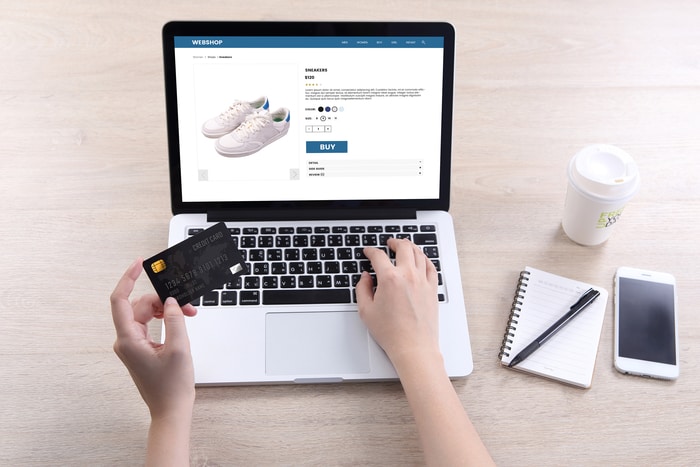What do you envision when you first think of compliance training at work? Well, the fact that it’s mandatory comes to mind. You may even picture someone standing at the front of the room, droning on and on about rules and regulations. The general thought in that room is probably, “When’s lunch?” Or maybe you envision a series of online modules you have to click through to receive your certification in a certain subject—something that’s more about scoring a certain number than adding genuine value to your workplace repertoire.
It’s the responsibility of employers to make compliance training stick, rather than defaulting to the age-old stereotypes of “boring” requirements. Here are four tips for maximizing its value.
Establish Realistic Objectives Ahead of Time
When you’re designing any training course, it’s crucial to start by defining its goals. What must learners take from the course in order to satisfy logistical requirements and perform well within their job roles—and what’s extra?
Compliance training is not the time to include “everything but the kitchen sink.” This will only serve to overload attendees, pulling their attention away from key points. Instead, identify specific objectives participants should walk away from the session understanding/being able to perform. Then craft content around meeting each of those goals.
Teach to How Much Learners Already Know
Effective compliance training walks the narrow line between information overload and information scarcity. You want learners to have all the context they need to understand new points and develop new skills, but you don’t want to spend so much time reviewing what they already know that it becomes a waste of everyone’s time.
As Learning Solutions Magazine advises, “Focus on providing learners exactly what they need—without forcing them to review information they already know.”
Cutting out redundancy goes a long way toward boosting engagement and making training sessions efficient. Understand the audience before designing the course.
Make Learning Fun with Gamification
Unfortunately, training in the workplace has developed somewhat of a reputation as being tedious; something people simply have to bear periodically to keep their jobs.
But compliance training can be engaging—or even fun. How? Gamification. With an audience response system like Poll Everywhere and mobile devices or computers, instructors can turn training into a friendly competition. Attendees can answer questions, even earning points for selecting correct multiple-choice answers. The entertainment is amplified because results display in real-time, bringing learners together to compare how they’re faring.
The hidden benefit to trivia-style gamification is that instructors can also see which questions people are missing, using these as opportunities to re-visit certain points as needed.
Connect Each Point with a Relatable Example
The downfall of much compliance education is that it simply ends up coming across as too theoretical. People file out of the session wondering when they’re ever really going to use what they just learned. Counteracting this unreliability means connecting broader points to examples and using relatable stories to bring points to life from the screen or page.
As eLearning Industry urges leaders to remember that compliance training “is an essential part of good performance and best practice, as well as a legal requirement” rather than “an abstract or academic pursuit.” People can only use what they truly understand. Applying theoretical knowledge to concrete examples goes a long way in boosting retention for all.
Want, and need, to make compliance training stick? Set goals for each session. And make sure training seminars meet learners where they are knowledge-wise. The cherry on top is bringing lessons to life through gamification and applying points to real-world scenarios.